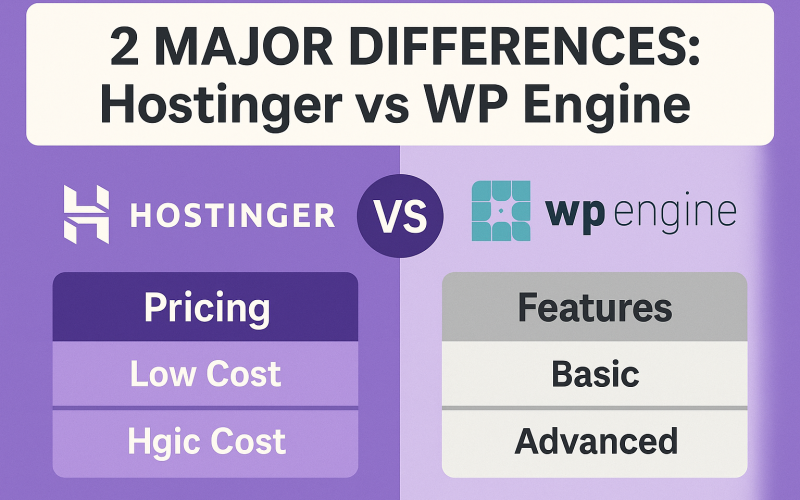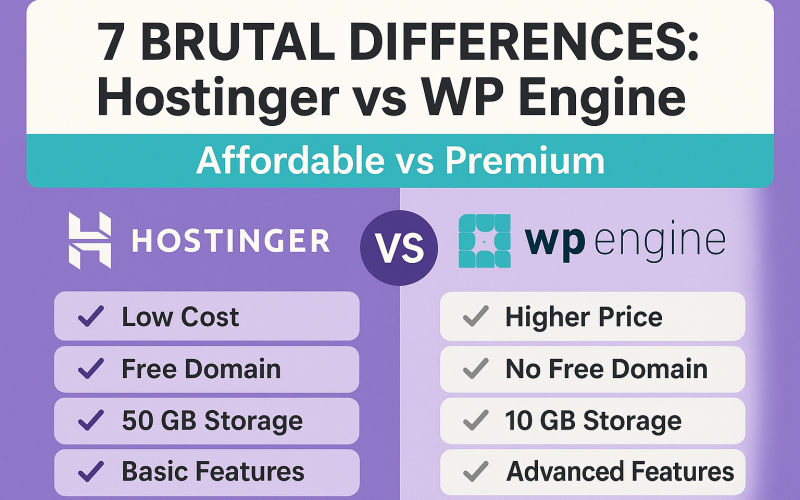
“7 Brutal Differences: Hostinger vs WP Engine for WordPress Hosting (Affordable vs Premium)
Introduction: Choosing Between Affordable and Premium WordPress Hosting
When launching a WordPress website, choosing the right hosting provider is one of the most critical decisions you’ll make. Two major players in the market are Hostinger, known for affordable WordPress hosting, and WP Engine, a leader in premium managed WordPress hosting.
This detailed Hostinger vs WP Engine comparison will help you decide which hosting provider is best suited for your budget, needs, and long-term website goals.
1. Overview: Hostinger and WP Engine
Hostinger
Founded: 2004
Focus: Budget-friendly shared and cloud WordPress hosting
Notable Features: LiteSpeed servers, free domain, free CDN, beginner-friendly dashboard
Best For: Bloggers, startups, and small businesses seeking affordable WordPress hosting
WP Engine
Founded: 2010
Focus: High-performance managed WordPress hosting
Notable Features: Proprietary EverCache technology, daily backups, premium StudioPress themes
Best For: Developers, agencies, and growing websites needing premium performance and security
2. Pricing Comparison: Affordable vs Premium
| Plan | Hostinger (WordPress Starter) | WP Engine (Startup) |
|---|---|---|
| Monthly Price | $2.99/mo | $20/mo |
| Free Domain | ✅ | ❌ |
| Free SSL | ✅ | ✅ |
| Monthly Visitors | ~25,000 | ~25,000 |
| Storage | 50 GB SSD | 10 GB |
| Email Hosting | ✅ | ❌ |
Verdict:
Hostinger clearly wins in affordability. For beginners or those on a budget, Hostinger offers outstanding value, while WP Engine is a better fit for users who prioritize premium features over cost.
3. Performance and Speed
Hostinger
Server Type: LiteSpeed Web Server
CDN: Free Cloudflare CDN
Global Data Centers: 10+ locations
Average Load Time: ~1.0s
WP Engine
Server Type: Custom Google Cloud infrastructure
CDN: Free via Cloudflare Enterprise
Global Data Centers: 20+ locations
Average Load Time: ~0.6s
Verdict:
WP Engine outperforms Hostinger in raw speed and advanced caching technologies. It’s designed for demanding websites expecting high traffic and faster load times.
4. Security Features
| Security Feature | Hostinger | WP Engine |
|---|---|---|
| Free SSL | ✅ | ✅ |
| DDoS Protection | ✅ | ✅ |
| Daily Backups | ✅ | ✅ |
| Malware Scanning | ❌ | ✅ |
| One-Click Restore | ✅ | ✅ |
Verdict:
Both offer essential security features, but WP Engine edges ahead with more robust malware protection and enterprise-grade infrastructure.
5. WordPress-Specific Features
| Feature | Hostinger | WP Engine |
|---|---|---|
| 1-Click WordPress Install | ✅ | ✅ |
| Staging Environment | ❌ | ✅ |
| Automatic Plugin Updates | ❌ | ✅ |
| Free Premium Themes | ❌ | ✅ (Genesis & StudioPress) |
| Developer Tools | Basic | Advanced (SSH, Git, API access) |
Verdict:
WP Engine caters more to developers and advanced users with staging environments and developer tools. Hostinger is more basic but beginner-friendly.
6. Ease of Use
Hostinger: Uses hPanel, a custom-built, user-friendly dashboard ideal for beginners.
WP Engine: Uses a professional dashboard focused on performance monitoring and scalability, but might feel complex for non-tech users.
Verdict:
For ease of use, Hostinger is perfect for new WordPress users, while WP Engine offers advanced tools for professionals.
7. Customer Support
| Support Channel | Hostinger | WP Engine |
|---|---|---|
| 24/7 Live Chat | ✅ | ✅ |
| Ticket Support | ✅ | ✅ |
| Phone Support | ❌ | ✅ |
| Knowledge Base | ✅ | ✅ |
Verdict:
Both offer excellent support, but WP Engine provides phone support and WordPress-specific expertise, which can be vital for high-traffic sites.
8. Scalability and Growth Potential
Hostinger: Great for scaling from shared hosting to VPS, but may struggle with high-traffic sites.
WP Engine: Built to handle massive traffic surges and enterprise-grade growth.
Verdict:
If you plan to grow your site into a large business or eCommerce store, WP Engine is the more future-proof choice.
9. Pros and Cons
Hostinger Pros:
Extremely affordable
Free domain & email
User-friendly dashboard
Good speed for price
Hostinger Cons:
Lacks advanced developer tools
Limited customer support options
WP Engine Pros:
Top-tier performance
Excellent security & developer tools
Premium themes included
Expert WordPress support
WP Engine Cons:
Expensive
No free domain or email
10. Real-World Use Cases
Choose Hostinger If:
You’re launching a personal blog or portfolio
You need cheap WordPress hosting that works out-of-the-box
You don’t need developer tools or advanced scalability
Choose WP Engine If:
You run an online store or business site
Your site gets high traffic
You require fast performance and premium WordPress tools
Conclusion: Which WordPress Hosting Is Right for You?
| Feature | Hostinger | WP Engine |
|---|---|---|
| Price | ✅ | ❌ |
| Speed | ❌ | ✅ |
| Features | ❌ | ✅ |
| Ease of Use | ✅ | ❌ |
| Security | ✅ | ✅ |
| Support | ❌ | ✅ |
Final Verdict:
If you’re looking for affordable WordPress hosting, Hostinger delivers excellent value with strong performance for beginners and small websites.
However, if you’re ready to invest in premium WordPress hosting with elite performance, security, and support, WP Engine is the better long-term solution.
FAQs: Hostinger vs WP Engine
1. Is Hostinger good for WordPress hosting?
Yes, Hostinger offers excellent performance and ease of use at a budget-friendly price, ideal for beginners.
2. Is WP Engine worth the high cost?
Absolutely. WP Engine is packed with high-end features, security, and developer tools, making it perfect for growing and high-traffic sites.
3. Which is better for speed: Hostinger or WP Engine?
WP Engine is faster, thanks to its Google Cloud infrastructure and advanced caching.
4. Can I migrate from Hostinger to WP Engine later?
Yes, both platforms support website migration. WP Engine also offers professional migration tools.
Internal Links:
External Links:
Image Alt Text Suggestions:
“Hostinger dashboard showing WordPress setup”
“WP Engine hosting performance comparison chart”
“Hostinger vs WP Engine feature table”
https://premiumhostinghub.com/wordpress-hosting-hostinger-vs-bluehost/