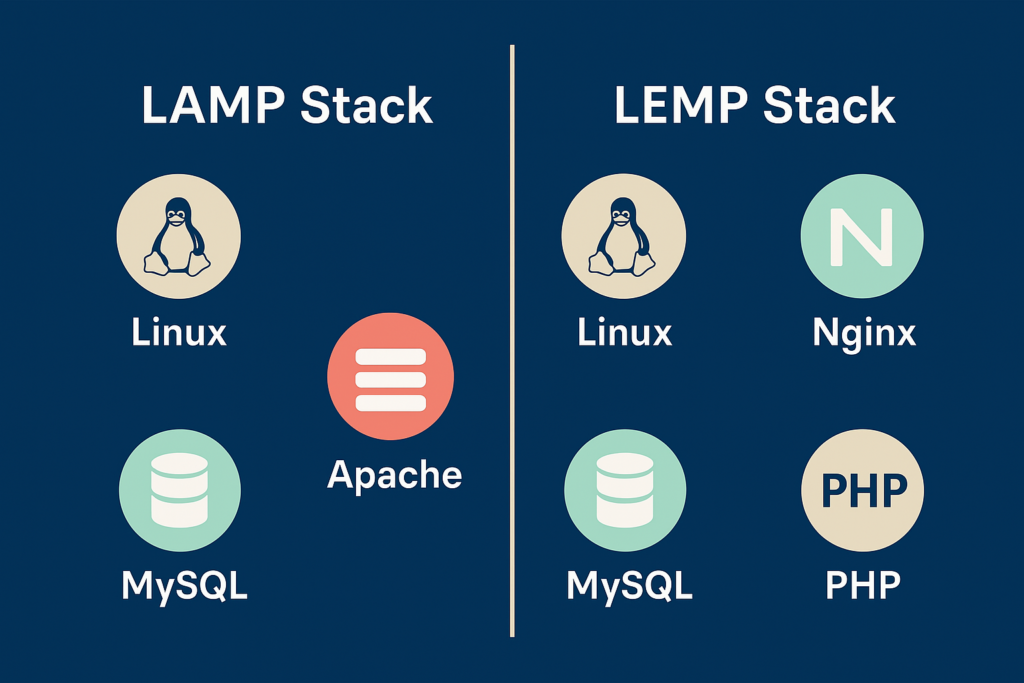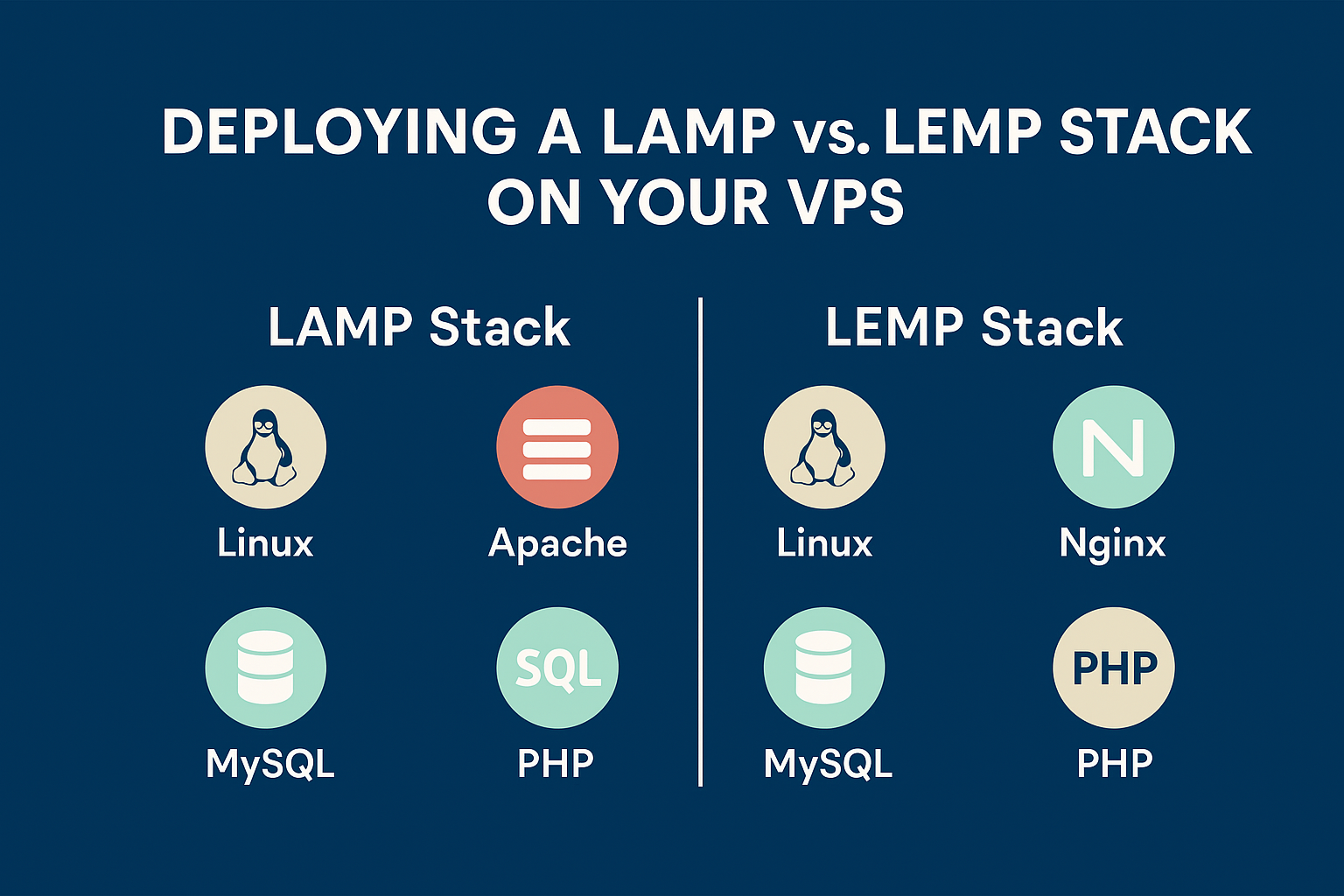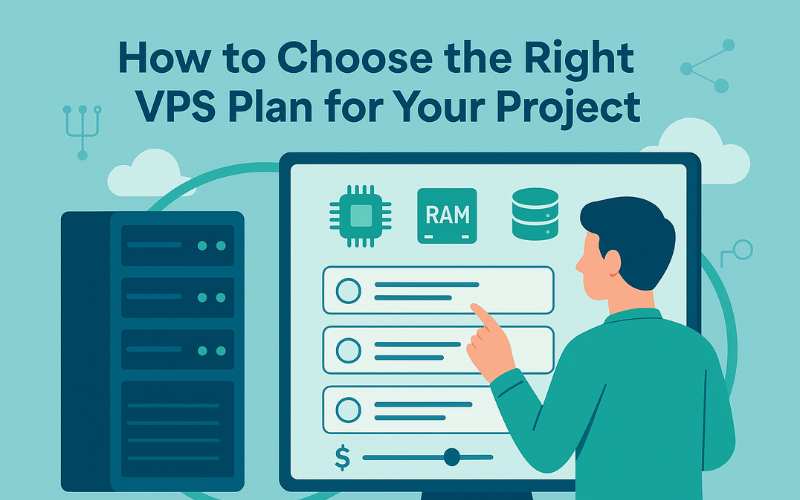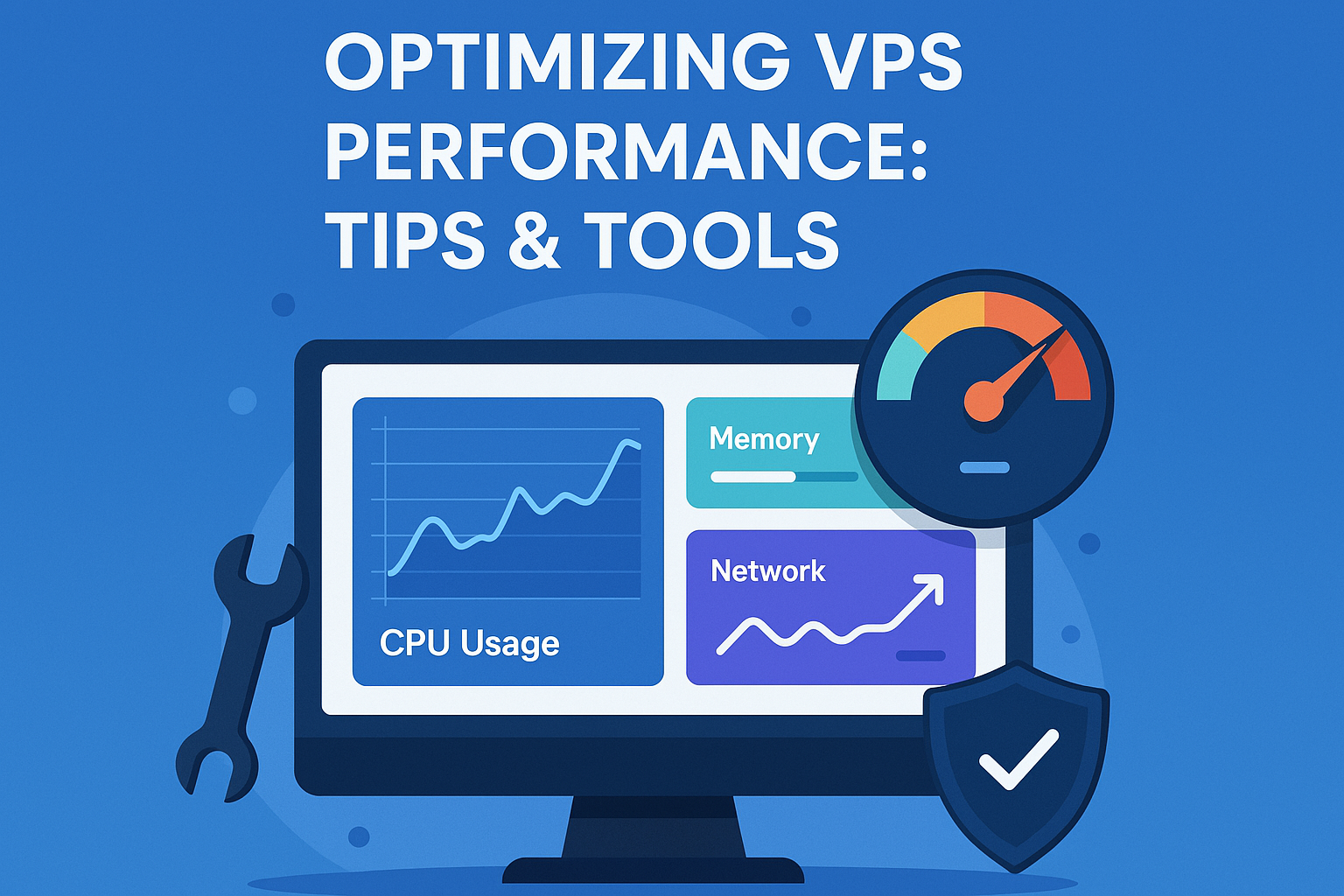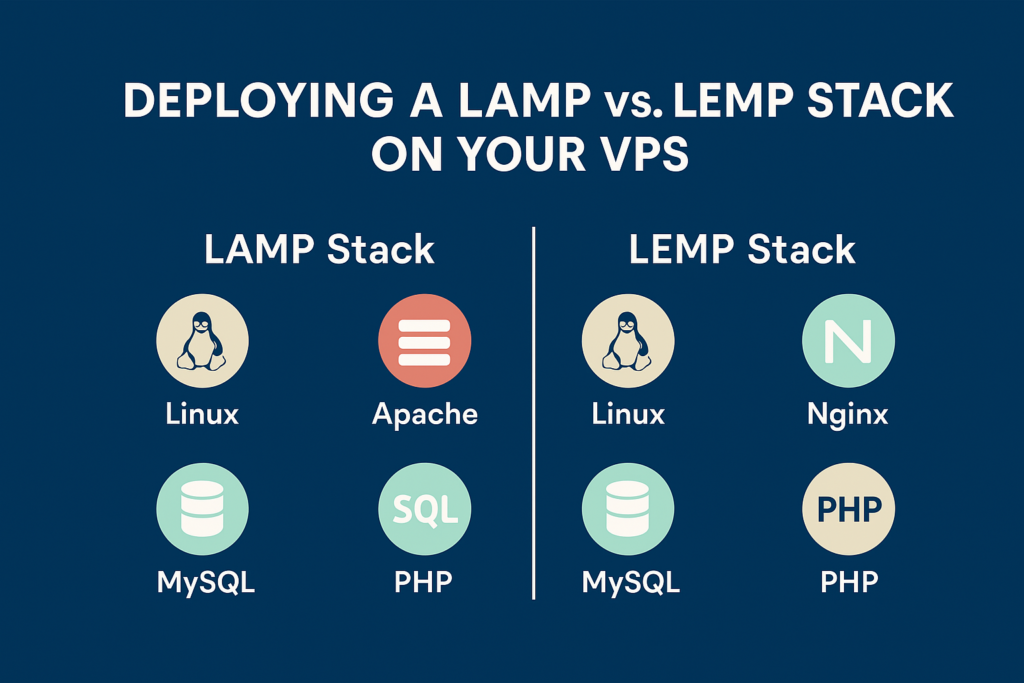
Deploying a LAMP vs. LEMP Stack on Your VPS
Which One’s Right for You?
Introduction: Setting the Stage
Just launched your VPS and wondering how to get your website or app live?
One of the first decisions you’ll need to make is which software stack to install. Two of the most popular options are the LAMP stack and the LEMP stack—and while their names might sound similar, they’re built differently and serve different needs.
In this post, we’re going to break down both stacks in plain language, highlight the pros and cons of each, and help you decide which one fits your project best.
What’s a Stack Anyway?
A stack is simply a set of software tools that work together to deliver your website or web app to users.
It handles everything from storing your data to displaying your pages in the browser. Think of it like a team—each tool has a role, and together, they make your project run.
The two most commonly used stacks on VPS servers are:
LAMP: Linux, Apache, MySQL, PHP
LEMP: Linux, Nginx, MySQL, PHP
Let’s look at both in detail.
What Is the LAMP Stack?
LAMP is a classic choice and stands for:
Linux – Your server’s operating system
Apache – A popular open-source web server
MySQL – A relational database used to store data
PHP – A scripting language that runs your code
Why Use LAMP?
Great for beginners
Easy to set up and manage
Compatible with CMS platforms like WordPress, Joomla, and Drupal
Has been around for years, so there’s tons of community support
If you’re building a standard website or blog and want to keep things simple, LAMP is a solid and stable choice.
What Is the LEMP Stack?
LEMP swaps out Apache for Nginx (pronounced “Engine-X”), making it:
Linux – Operating system
Nginx – A high-performance web server
MySQL – The database (can also be MariaDB)
PHP – For server-side scripting (usually using PHP-FPM)
Why Use LEMP?
Nginx is faster and more efficient than Apache, especially under heavy traffic
Better performance for static sites and APIs
More scalable for modern web applications
Lightweight and uses fewer resources
If you’re building a web app, API, or a performance-focused site, LEMP gives you a serious speed boost.
🔍 LAMP vs. LEMP: Head-to-Head Comparison
| Feature | LAMP | LEMP |
|---|---|---|
| Web Server | Apache | Nginx |
| Ease of Use | Easier for beginners | Slightly more technical |
| Performance | Great for dynamic content | Excellent for static & high traffic |
| Support | Huge community, widely documented | Modern choice, growing fast |
| Best For | CMS sites, blogs, simple web apps | APIs, modern apps, high-traffic sites |
How to Install Each Stack (Ubuntu Example)
LAMP Stack Installation:
sudo apt update
sudo apt install apache2 mysql-server php libapache2-mod-php
LEMP Stack Installation:
sudo apt update
sudo apt install nginx mysql-server php-fpm
That’s it—just a few commands and your server is good to go!
Which Stack Should You Choose?
Here’s a quick way to decide:
Go with LAMP if:
You’re just getting started with VPS hosting
You want an easy setup
You’re using WordPress or other PHP-based CMS platforms
Go with LEMP if:
You want top performance and speed
You’re building a custom app, API, or traffic-heavy site
You’re comfortable with a slightly steeper learning curve
💬 Final Thoughts
Both LAMP and LEMP are fantastic options—there’s no wrong choice, just what’s right for your project.
LAMP is perfect if you want simplicity and community support.
LEMP is ideal if you’re chasing speed, scalability, and modern performance.
Either way, you’re taking control by using a VPS—and that’s a huge step forward in your web journey.
Need Help Getting Started?
If you’re unsure how to install or configure your stack, don’t worry—I’ve got more step-by-step guides coming soon! Or feel free to reach out in the comments or contact section—I’d be happy to help.